HR document automation can be a breath of fresh air or a constant source of frustration. It’s all dependent on how you take advantage of it.
It’s essential that you get a deeper understanding of what it is and isn’t. In other words, what it can and cannot do. It’s not a silver bullet but it can have a major positive impact when used the right way.
In this guide, you’ll learn what HR document automation is, the benefits, the processes that need to be followed, how to get started, and more. At the end of the guide, you’ll be well-equipped to gain maximum benefits from this form of document automation.
Understanding HR Document Automation
HR document automation is regular document automation that’s designed specifically for human resources. It’s the process of automating the creation, management, and distribution of HR documents using technology. It involves creating templates for various HR documents, which can be populated with relevant data from various sources. HR document automation aims to streamline and standardize HR processes, reduce manual effort and errors, and ensure compliance with legal and regulatory requirements.
Benefits of HR document automation:
- Time-saving: Eliminate the need for manual data entry and document creation. This can be a major time-consuming and error-prone process.
- Cost-effective: Automating HR documents can save costs by reducing the need for paper-based processes, printing, and storage. Additionally, you won’t have to spend money and time traveling to get documents signed.
- Standardization: By using templates, HR documents can be standardized, ensuring consistency and accuracy across the organization. This provides a consistent final document and makes sure the right clauses are added.
- Compliance: HR document automation can help you stay on top of compliance with legal and regulatory requirements, such as data protection laws. It’s done by ensuring that HR documents are accurate, up-to-date, and stored securely.
- Improved accuracy: Automation reduces the risk of errors associated with manual data entry and processing, leading to improved accuracy and data quality. This is essential because errors are common in data entry. In fact, in a study by Professor Raymond R. Panko, there’s a 100% chance of error in data entry for complex documents.
- Improved productivity: HR professionals are made available to focus on higher-value tasks. These include strategic HR planning, rather than routine administrative tasks.
How HR Document Automation Works
There are many steps in the HR document automation process and, unfortunately, you cannot jump right in. At least, you shouldn’t if you want to get the best results. There’s prep work that needs to be done so the process of automation will be smooth. The process of HR document automation typically involves the following steps:
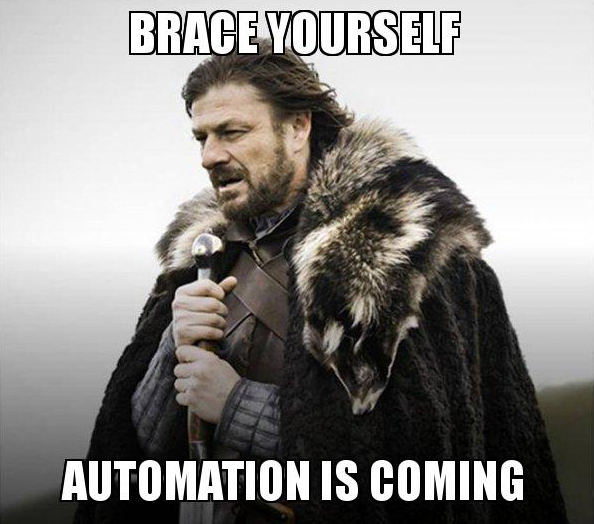
- Identify the HR documents to be automated: The first step is to identify the HR documents that are suitable for automation. This could include offer letters, contracts, onboarding documents, performance reviews, time and attendance records, termination and exit documents, and others.
- Choose an automation tool or software: There are various automation tools and software available in the market that can be used for automating HR documents. Some of them are targeted at small businesses while others are focused on enterprise teams. The features and pricing will vary depending on who the target market is. You can view some of the top document automation software here.
- Create document templates: Once the HR documents have been identified, templates are created for each document type. These templates can be designed using software or tools that allow for the insertion of variables and conditional statements that automatically populate information from HR databases or other sources.
- Populate the templates: Once the templates have been created, the relevant data is populated into the templates. This data can be extracted from HR databases, spreadsheets, questionnaires, or other sources. After you’ve created a template within DoxFlowy, a questionnaire is automatically generated for you to share with employees or other stakeholders.
- Review and edit: After the templates have been populated, they are reviewed and edited to ensure accuracy and completeness. Any errors or omissions are corrected, and the final documents are saved.
- Test the automation process: Test the automation thoroughly to make sure it’s working as expected. This includes checking for errors or omissions and ensuring that all data is populated correctly.
- Deploy Monitor and maintain the automation process: Finally, deploy the automation workflows you’ve created and monitor them to make sure they’re running smoothly and efficiently. Make any necessary adjustments or updates to the templates or automation tool to ensure that it continues to meet your organization’s needs.
Other factors to consider when getting started with HR document automation
Document automation has multiple moving pieces that come together to streamline your workflow. Beyond the process that was laid out above, other things you may need to consider include:
Integrating the automation tool into your HR workflow
Whatever tool you decide to use, it needs to be able to fit into your existing workflow without major changes. Your workflow includes the processes you use as well as your existing systems. Below are a few steps you may want to take to make a quick and painless transition.
- Assess your current HR processes: Before integrating the automation tool, review your current HR processes to identify areas where automation can be implemented. Consider how the tool can fit into your existing processes, systems, and workflows. Will you only be able to automate a portion of the process or can you go with end-to-end document automation?
- Configure the tool: One of the first things you should do is configure the tool so it’s better suited to your organization. This may include branding settings, the initial document templates, adding users and setting up permissions, organizing the document repository, etc.
- Test the integration: Of course, you don’t want to deploy an untested set of automations. But you may need to do more than a simple walkthrough and test multiple scenarios before rolling it out to your entire user base. You want to confirm that it works as expected and is integrating properly with your current HR systems.
Training HR team members on how to use the tool:
Widespread adoption is only possible when the people using the tool regularly feel component. The only way to become competent is to go through training or work with the tool for an extended period. Here are some key steps to follow when training HR team members on how to use the tool:
- Define training objectives: What should someone be able to do or get out of the training? This is your training objective and you should know what it is beforehand so it’s easier to create or provide relevant training resources. These objectives may include understanding the tool’s features and functionality, using document templates, and troubleshooting common issues.
- Develop training materials: Develop training materials, such as user manuals, video tutorials, or interactive training modules. The materials should be easy to understand and provide step-by-step instructions on how to use the tool. Ideally, the training is broken down into bite-sized chunks.
- Deliver the training: Deliver the training program to HR team members. Use a combination of training materials and hands-on practice exercises. Provide opportunities for participants to ask questions and provide feedback. Use the questions and feedback you get as a guidepost for improving the training material over time.
- Monitor and evaluate: Monitor the training program’s effectiveness. Do this with the aim of evaluating its impact on HR team members’ ability to use the automation tool. Make any necessary adjustments to the training program to improve its effectiveness.
- Provide ongoing support: Provide ongoing support to HR team members after the training program to address any issues or questions that may arise. This can be in the form of a helpdesk, online support portal, or regular training updates.
Challenges of HR Document Automation
While there are countless benefits to HR document automation, there are also a few challenges you may experience. It’s important to know what they are and plan ahead of time so they don’t derail your project.
Integration issues:
One of the main challenges of HR document automation is integrating the software you’re considering with the tools and processes you’re already using. If the tool you’ve selected isn’t compatible win the software you use or the integration was done poorly, it can cause data loss or result in more manual data entry. This again increases the time required to process documents and causes even more data entry errors.
Carefully assess their existing systems and processes before implementing an automation tool. This includes selecting an automation tool that is compatible with existing systems, such as an HR management system or applicant tracking system. It may also be a good idea to involve IT professionals in the automation tool selection process to ensure compatibility with existing systems and reduce the likelihood of integration issues.
Data privacy and security concerns:
HR documents often contain sensitive information such as personal information, salary information, and performance evaluations. As a result, data privacy and security concerns are a significant challenge when implementing HR document automation. These concerns can arise from data breaches, unauthorized access, and hacking attempts.
Implement security measures such as user authentication, data encryption, and access controls. It’s also important to ensure the automation tool complies with data privacy regulations, such as GDPR or CCPA, and that the vendor providing the automation tool follows appropriate security protocols.
Resistance to change:
Resistance to change can arise from employees being unfamiliar with the technology, concerns about job security, or concerns about the accuracy of the automated process. Oftentimes resistance to change comes from poor communication.
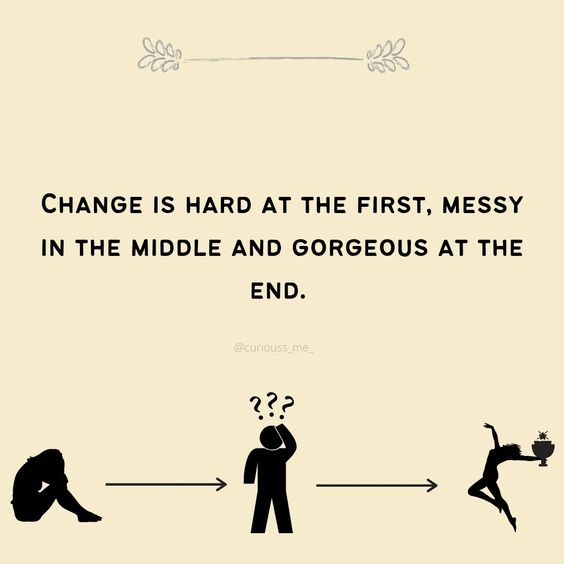
Involve employees in the automation process and provide training and support to ensure they are comfortable with the technology. Additionally, communicate the benefits of the automation tool, such as increased efficiency and reduced error rates, to help employees see the value of the automation tool. It’s also important to address concerns about job security by communicating how the automation tool will improve HR processes and how it will benefit the organization as a whole.Top of Form
With that being said, if it will impact jobs then say that upfront as well. Don’t try to hide it from the people that will be impacted.
Best Practices for HR Document Automation
Prioritizing document selection and preparation:
Prioritizing document selection and preparation is a crucial best practice for HR document automation. When selecting documents to automate, prioritize those that are high volume, require frequent updates, and have a high potential for errors. Additionally, you should prepare the documents for automation by creating templates that are easy to use and standardized across the organization. These templates will contain pre-approved clauses, legal language, and even formatting. That way the end user has little work to do in that regard and can focus on initiating the automation process.
Regularly reviewing and updating automated HR documents:
Regularly reviewing and updating automated HR documents is another best practice for HR document automation. This helps to ensure that the documents are up-to-date and accurate. Establish a process for reviewing and updating automated documents, such as a regular review schedule, and involve relevant stakeholders in the review process. The stakeholders could include the document holder, legal counsel, or members of the management team. The important part is that they’re informed about what the document should be doing and current regulations.
Conducting quality control checks:
This goes hand in hand with regular reviews but it focused on the initial creation of the document. Create a process for conducting quality control checks, such as a review by a second person, approval processes, and more. The goal is to make sure the documents are error-free and comply with organizational policies and procedures. Take as much time as you need on this step because any mistake with the template will be reflected across all the documents that are generated from it.

Ensuring compliance with legal requirements:
Of course, compliance is a major factor, and document automation makes it easier for you and the rest of your organization. When creating the dynamic templates, cross reference with the relevant regulatory requirements where you do business, such as data privacy regulations, labor laws, and industry-specific regulations. Like quality control, this isn’t something you do once and should be part of your regular review process to keep the document fresh and compliant for years to come.
Use Cases of HR Document Automation
Employee onboarding:
Employee onboarding is a common use case for HR document automation. HR departments can automate the collection and processing of new hire paperwork, including employment contracts, tax forms, and benefits enrollment forms. By automating this process, organizations can reduce the time and resources required for onboarding, minimize errors, and ensure compliance with legal requirements.
Performance evaluations:
Performance evaluations are another common use case for HR document automation. You can automate the process of collecting and processing employee performance data, including self-assessments, manager evaluations, and goal-setting documents. By automating this process, you are better able to maintain integrity, standardize the process, reduce the administrative burden on managers, and provide more accurate and consistent performance data.
Disciplinary actions:
Automate the process of documenting disciplinary actions, including written warnings and performance improvement plans. By automating this process, you’re better able to ensure that the disciplinary process is consistent and compliant with legal requirements. You also reduce the administrative burden on managers and provide an audit trail for any disciplinary actions.
Building on this, you can also automate the process of filing complaints other staff members may have.
Termination procedures:
You’re able to automate the process of collecting and processing termination paperwork, including exit interviews, separation agreements, and unemployment claims. This allows you to create a consistent termination process, minimize the administrative burden, and provide a clear audit trail.
Conclusion
HR document automation isn’t new but it’s becoming more and more important. Especially with the wide range of regulations that businesses have to keep up with. This guide has given you a better understanding of what it is, its benefits, and how it works.
Now, it’s up to you to choose a tool that meets the needs of your organization. From there, set up useful HR document automation workflows. Start slowly with the most important documents before automating as many of your processes as you can.
If you’re looking for robust HR document automation software, be sure to check out DoxFlowy.




