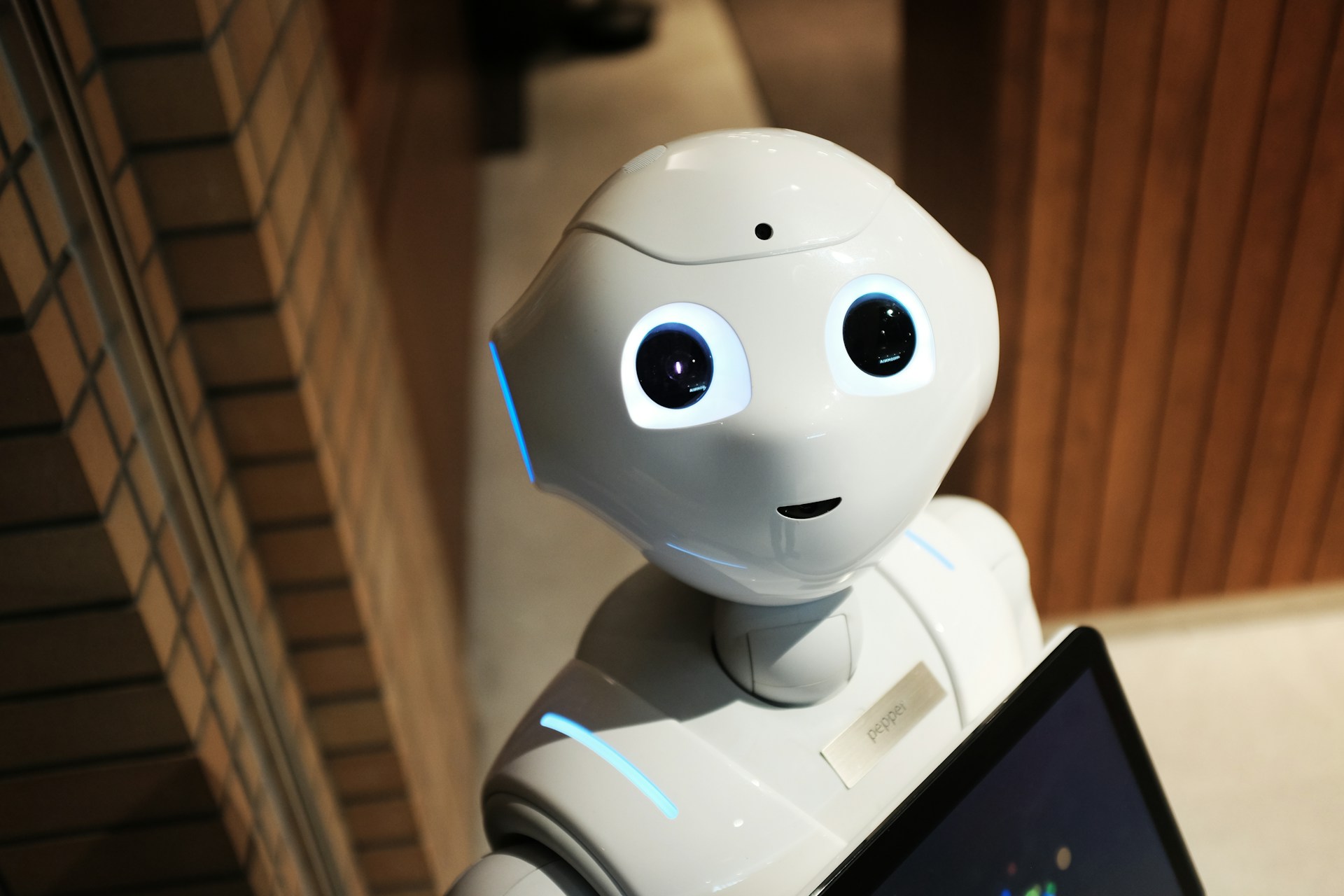Business process automation (BPA) is becoming more and more prevalent. BPA is the process of using technology to replace repetitive human activities.
As you can probably guess, it’s wide-ranging and can encompass everything from manufacturing to design.
In the ever-changing business landscape, BPA is no longer dispensable. It’s essential.
With that being said, it’s not always easy to implement it.
In this guide, you’ll get a detailed understanding of the phases of business process automation and how to handle each of them.
Phase 1: Process Identification and Selection
Before you can automate anything, you’ve got to know what’s worth automating. That’s where this first phase comes in. It’s where you identify which processes are good candidates for automation.
Trying to automate the wrong things can waste time, money, and create a bigger mess than you started with.
The main purpose in phase 1 is to find the tasks that are slowing your team down, draining resources, or just plain annoying. We’re talking about those repetitive, rule-driven processes that don’t need much human judgment.
Think of things like approving expense reports, sending follow-up emails, or entering data into spreadsheets. If something is done the same way every day, by the same people, using the same steps, then it probably belongs on your automation shortlist.
To figure out what makes sense for automation, you’ll want to look at a few key criteria:
- Is the process repetitive and time-consuming?
- Does it follow a clear, structured set of rules?
- Does it involve a high volume of transactions or tasks?
- Are there frequent errors when done manually?
- Does it require a lot of cross-checking to prevent errors?
- Will automating it bring noticeable time or cost savings?
Once you’ve got a list of potential processes, it helps to evaluate and prioritize them using a simple scoring model. You could rate each process on factors like effort, impact, complexity, and risk.
Some teams use a matrix or spreadsheet to visualize which ones offer the biggest return with the least resistance. You can also get input from department leads as they often know exactly where the bottlenecks are and what their teams would like to hand off to a bot.
Phase 2: Process Analysis and Documentation
Once you’ve picked the right process to automate, the next step is to fully understand how it works today. You can’t automate what you don’t understand.
This phase focuses on digging into the details. This is the beginning stage of standardization because if two teams do the same process in different ways, you’ll need to standardize it before it can be automated.
More on that later.
The goal here is to break down the current workflow step by step, identify who’s involved, what tools are used, where decisions happen, and where things tend to get stuck.
You’re trying to capture the “as-is” state of the process. This includes any workarounds people use, any gaps in handoffs between teams, and areas where delays or errors tend to happen.
There are a few techniques that make this easier. Process mapping or analysis is a big one. It helps visualize the flow from start to finish. Tools like flowcharts or swimlane diagrams work well to show how different teams interact throughout the process.
Stakeholder interviews are also key. The people actually doing the work often have insight you won’t find in a document or system log. Ask them to walk you through what they do on a typical day, where they spend the most time, and what slows them down.
If you want to go deeper, time studies can show you exactly how long each step takes, so you can spot inefficiencies with hard numbers.
By the end of this phase, you should have a fully documented version of the process as it currently stands. You’ll know who does what, when, and how.
You’ll also have a list of pain points and inefficiencies that are ripe for improvement. This documentation becomes your baseline. It’s what you’ll compare against later, once automation is in place, to see how much you’ve improved.
Phase 3: Process Redesign and Optimization
Now that you’ve mapped out how the process works today, it’s time to ask the big question: Does it actually need to work this way?
This phase is about refining, improving, and standardizing the process before you lock it into an automated system. Because if you automate a bad process, you don’t solve anything, you just make the inefficiencies run faster.
The purpose here is to rethink the workflow with a clean slate. Start by reviewing the pain points and slowdowns you uncovered in the last phase.
Are there steps that don’t add value? Tasks that get duplicated? Handovers that create unnecessary delays? Use this chance to trim the fat.
Lean principles come in handy here, and the goal or focus is on eliminating waste, simplifying decision-making, and standardizing steps wherever possible.
One of the biggest wins during this phase is cutting out unnecessary complexity. If two people review the same document back to back “just in case,” maybe one review is enough.
If five different tools are being used to track a task, consolidate them. You want to streamline the process into something clear, predictable, and easy to follow because the simpler it is, the easier it is to automate successfully.
By the end of this phase, you should have what’s called a “to-be” process. This is your optimized, cleaned-up version of the workflow.
This is the version you’ll hand off for automation. It’s leaner, faster, and better structured to get results without all the extra noise.
Phase 4: Solution Selection and Planning
Once you’ve finalized the improved version of your process, the next step is figuring out how you’re going to automate it.
This phase is where you choose the tools, platforms, or frameworks that will bring your redesigned process to life and make a solid plan to get it done.
Start by evaluating what kind of automation solution fits your needs.
Are you dealing with simple, rule-based tasks that a no-code tool can handle? Or are you automating a complex, multi-system workflow that requires integration with APIs and databases?
The type of process you’re dealing with can also come into play. For example, if you’re working with paperwork, a document automation solution like DoxFlowy may be ideal. If you’re dealing with multiple processes, an RPA solution may be ideal.
This is where considerations like scalability, cost, and ease of use come into play. You’ll want to choose a solution that not only fits today’s needs but can grow with you. Some tools work great in isolation but are hard to scale or integrate with the rest of your tech stack.
Integration is a big deal here. If your automation tool doesn’t talk to the systems your team already uses, like your CRM, ERP, or ticketing platform you’re going to hit roadblocks.
Also, think about how intuitive the tool is for your team. If it’s too complicated, people will avoid using it or constantly need help, which defeats the purpose.
With that being said, no matter how simple the tool is, you’ll have to invest in continuous training.
Once you’ve picked a solution, you’ll need a clear implementation plan. Set a realistic timeline, assign responsibilities, and figure out what resources (people, budget, time) you’ll need.
This is also the time to do some basic risk assessment. What could go wrong? What systems might be impacted? Who needs to be kept in the loop? Planning ahead saves a ton of headaches down the road.
At the end of this phase, you’ll have a solid foundation: the right tool for the job and a step-by-step plan for rolling it out. That means you’re ready for the next big step, which is building and launching the automation.
Phase 5: Development and Testing
By this stage, you’ve identified the process, optimized it, picked your tools, and laid out a plan. Now it’s time to bring it all to life.
The development phase is where you or your technical team start scripting, configuring, or setting up the automation workflows based on the “to-be” process you designed earlier.
Depending on the tool you’re using, this could involve writing code, dragging and dropping workflow blocks, setting rules and conditions, or creating connectors between different systems.
One thing you want to build in at this point is exception handling. In other words, what should happen when something doesn’t go as expected? You need the automation to be smart enough to flag issues, pause when needed, or escalate errors to a human.
But building is only half of the story. Testing is where you find out whether the automation actually does what it’s supposed to. You’ll want to start with unit testing, which is checking individual steps or components to make sure they behave correctly.
From there, move to user acceptance testing (UAT), where real users run through scenarios to make sure the automation aligns with how they actually work.
Don’t forget to simulate errors too, so you can see what happens when data is missing, an API fails, or a rule is triggered incorrectly. The goal is to make sure the workflow is solid before it goes live.
Of course, there seems to be a law of the universe that says you can never catch all errors or issues, and things will break when you send it live. Prepare for this by creating protocols for how you’ll respond.
This phase isn’t just about technical accuracy—it’s also about building trust. You want users to feel confident that the automation will support them and not get in their way. The more thorough your testing, the smoother the rollout will be in the next phase.
Phase 6: Deployment and Training
After all the planning, building, and testing, it’s finally time to put your automation into action. But launching an automation isn’t just about flipping a switch. You also need to prepare the people who will use or interact with it.
That’s where deployment and training come in.
You’ve got a few options when it comes to rolling out the automation. If you’re unsure how it will perform at scale, a pilot program is a smart move.
You deploy it in a controlled environment. Maybe deploy to one team or for one specific task, and monitor how it performs.
This gives you a chance to catch unexpected issues and fine-tune things before a full rollout. If you’re confident everything’s solid, or the process is low-risk, you might opt for a full launch across the board.
Either way, communication is key. Let people know when the automation goes live, what’s changing, and who to contact if something breaks.
Training is just as critical as the tech itself. Even the most seamless automation will run into resistance if people don’t understand how to use it or why it’s there.
Depending on your team and tools, you might run live workshops, create short video tutorials, hold informal Q&A sessions, or publish step-by-step guides. The format matters less than the clarity. The goal is to help users feel confident and supported from day one.
Ultimately, successful deployment is a blend of smooth technology and human readiness. When you get both right, your automation hits the ground running—and your team is on board with the change.
Phase 7: Monitoring and Continuous Improvement
This is where many people drop the ball. They deploy, see improvements, and then go back to business as usual.
In reality, Phase 7 is where the long-term value starts to build. It focuses on keeping an eye on how your automation is performing and finding ways to make it even better over time.
Once the automation is in use, you’ll want to track key metrics. These include things like how much time it’s saving, whether error rates have gone down, and how it’s affecting overall costs.
If you set baseline numbers before launch (which we highly recommend), this is your chance to compare and see the impact. Some tools offer built-in dashboards for tracking these KPIs; others might require a bit of manual reporting. Either way, keep the data flowing.
But metrics alone aren’t enough. You need a feedback loop with the people who use or rely on the automated process every day.
Check in regularly with end users, stakeholders, and technical teams to ask what’s working, what’s not, and where there’s room for improvement. This is especially important in the first few weeks after launch, but it should continue as a regular practice. Choose a reporting cadence and stick with it.
And when you do find ways to improve, whether it’s tweaking a trigger, removing a redundant step, or expanding the automation to cover more tasks, don’t be afraid to iterate. Continuous improvement is the difference between automation that’s useful for a while and automation that delivers lasting value.
So yes, you’ve reached the final phase, but in a way, this one never ends. And that’s a good thing. Because the more you refine your process, the more you unlock the full power of automation.
Conclusion
This guide has walked you through the seven phases of business process automation. When followed properly, you’ll built an engine that continues to pay dividends for many years into the future.
Now, it’s your turn. Go apply the insights you’ve gained on high-impact processes and watch the results roll in. If you’re looking for document automation, be sure to check out DoxFlowy.
Let us know what you think in the comments, and don’t forget to share.